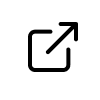Datepicker
A light weight vue datepicker plugin.
Demo
Install
bash
npm i @vuesimple/vs-datepickerUsage
html
<template>
<vs-datepicker
label="Date"
id="deliveryDate"
v-model="form.date"
placeholder="DD-MM-YYYY"
format="DD-MM-YYYY"
></vs-datepicker>
</template>
<script>
import VsDatepicker from '@vuesimple/vs-datepicker';
export default {
components: {
VsDatepicker,
},
};
</script>CDN
html
<script src="https://cdn.jsdelivr.net/npm/@vuesimple/vs-datepicker@<version>/dist/index.min.js"></script>TIP
Replace <version> with a version number in the above url.
javascript
// Main/Entry file
app.use(VsDatepicker.plugin);html
<template>
<vs-datepicker
label="Date"
id="deliveryDate"
v-model="form.date"
placeholder="DD-MM-YYYY"
format="DD-MM-YYYY"
></vs-datepicker>
</template>Nuxt.js
After installation,
Create a file
/plugins/vs-datepicker.jsjavascriptimport Vue from 'vue'; import VsDatepicker from '@vuesimple/vs-datepicker'; Vue.component('vs-datepicker', VsDatepicker);Update
nuxt.config.jsjavascriptmodule.exports = { ... plugins: [ { src: '~plugins/vs-datepicker', mode: 'client' } ... ] }In the page/ component
html<template> <vs-datepicker label="Date" id="deliveryDate" v-model="form.date" placeholder="DD-MM-YYYY" format="DD-MM-YYYY" ></vs-datepicker> </template>
Note
- For older Nuxt versions, use
<no-ssr>...</no-ssr>tag. - You can also do
import VsDatepicker from '@vuesimple/vs-datepicker'& add incomponent:{VsDatepicker}and use it within component, without globally installing in plugin folder.
Props
| Name | Type | Default | Description |
|---|---|---|---|
| type | date,datetime,year,month,time,week | date | Select the type of picker |
| format | Token | MM-DD-YYYY | To set the date format. similar to moment.js |
| value-type | Value-Type | 'date' | Data type of the binding value/v-model. |
| range | Boolean | false | If true, pick the range date |
| label | String | Date | Label to datepicker |
| isError | Boolean | - | Highlight input box with red if error |
| required | Boolean | - | show * with label |
| disabled | Boolean | - | Disable datepicker |
| disabled-date | Function | - | Disable dates in datepicker |
| id | String | - | Id added to datepicker component |
| placeholder | String | - | Placeholder to datepicker input box |
| lang | Object | - | Override the default locale |
| editable | Boolean | false | Whether the input is editable |
| clearable | Boolean | false | If false, don't show the clear icon |
| is-compact | Boolean | false | Applies compact style to datepicker |
NOTE Example for maxdate
html
<vs-datepicker
label="Date"
id="deliveryDate"
v-model="form.date"
placeholder="DD-MM-YYYY"
format="DD-MM-YYYY"
:disabled-date="disabledDate"
></vs-datepicker>
<script>
export default {
methods: {
disabledDates(date) {
return date < new Date('Your Min Date') || date > new Date('Your Max Date');
},
},
};
</script>Events
| Name | Description |
|---|---|
| v-model | When the value changes |
| change | When the value change(same as v-model) |
| open | When panel opening |
| close | When panel closing |
Token
| Unit | Token | Output |
|---|---|---|
| Year | YY | 70 71 ... 10 11 |
| YYYY | 1970 1971 ... 2010 2011 | |
| Y | -1000 ...20 ... 1970 ... 9999 +10000 | |
| Month | M | 1 2 ... 11 12 |
| MM | 01 02 ... 11 12 | |
| MMM | Jan Feb ... Nov Dec | |
| MMMM | January February ... November December | |
| Day of Month | D | 1 2 ... 30 31 |
| DD | 01 02 ... 30 31 | |
| Day of Week | d | 0 1 ... 5 6 |
| dd | Su Mo ... Fr Sa | |
| ddd | Sun Mon ... Fri Sat | |
| dddd | Sunday Monday ... Friday Saturday | |
| AM/PM | A | AM PM |
| a | am pm | |
| Hour | H | 0 1 ... 22 23 |
| HH | 00 01 ... 22 23 | |
| h | 1 2 ... 12 | |
| hh | 01 02 ... 12 | |
| Minute | m | 0 1 ... 58 59 |
| mm | 00 01 ... 58 59 | |
| Second | s | 0 1 ... 58 59 |
| ss | 00 01 ... 58 59 | |
| Fractional Second | S | 0 1 ... 8 9 |
| SS | 00 01 ... 98 99 | |
| SSS | 000 001 ... 998 999 | |
| Time Zone | Z | -07:00 -06:00 ... +06:00 +07:00 |
| ZZ | -0700 -0600 ... +0600 +0700 | |
| Week of Year | w | 1 2 ... 52 53 |
| ww | 01 02 ... 52 53 | |
| Unix Timestamp | X | 1360013296 |
| Unix Millisecond Timestamp | x | 1360013296123 |
Value Type
| Value | Description |
|---|---|
| 'date' | Returns a Date object |
| 'timestamp' | Returns a timestamp number |
| 'format' | Returns a string formatted using pattern of format |
| token(MM/DD/YYYY) | Returns a string formatted using this pattern |
Full lang config
javascript
{
// the locale of formatting and parsing function
formatLocale: {
// MMMM
months: ['January', 'February', 'March', 'April', 'May', 'June', 'July', 'August', 'September', 'October', 'November', 'December'],
// MMM
monthsShort: ['Jan', 'Feb', 'Mar', 'Apr', 'May', 'Jun', 'Jul', 'Aug', 'Sep', 'Oct', 'Nov', 'Dec'],
// dddd
weekdays: ['Sunday', 'Monday', 'Tuesday', 'Wednesday', 'Thursday', 'Friday', 'Saturday'],
// ddd
weekdaysShort: ['Sun', 'Mon', 'Tue', 'Wed', 'Thu', 'Fri', 'Sat'],
// dd
weekdaysMin: ['Su', 'Mo', 'Tu', 'We', 'Th', 'Fr', 'Sa'],
// first day of week
firstDayOfWeek: 0,
// first week contains January 1st.
firstWeekContainsDate: 1,
},
}Original credits to Vue2 Datepicker