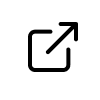Toast
A simple set of toast notifications
Demo
Install
bash
npm i @vuesimple/vs-toastUsage
html
<script>
import VsToast from '@vuesimple/vs-toast';
export default {
methods: {
showToast() {
VsToast.show({
title: 'Success Title',
message: 'Success message',
variant: 'success',
});
},
},
};
</script>CDN
html
<script src="https://cdn.jsdelivr.net/npm/@vuesimple/vs-toast@<version>/dist/index.min.js"></script>TIP
Replace <version> with a version number in the above url.
html
<script>
export default {
methods: {
showToast() {
VsToast.show({
title: 'Success Title',
message: 'Success message',
variant: 'success',
});
},
},
};
</script>Nuxt.js
Nuxt Code Snippet
After installation,
Create a file
/plugins/vs-toast.jsjavascriptimport Vue from 'vue'; import VsToast from '@vuesimple/vs-toast'; Vue.component('vs-toast', VsToast);Update
nuxt.config.jsjavascriptmodule.exports = { ... plugins: [ { src: '~plugins/vs-toast', mode: 'client' } ... ] }In the page/ component
html
<script>
export default {
methods: {
showToast() {
VsToast.show({
title: 'Success Title',
message: 'Success message',
variant: 'success',
});
},
},
};
</script>Note
- For older Nuxt versions, use
<no-ssr>...</no-ssr>tag. - You can also do
import VsToast from '@vuesimple/vs-toast'& add incomponent:{VsToast}and use it within component, without globally installing in plugin folder.
Options
| Name | Type | Default | Description |
|---|---|---|---|
| variant | String | - | Available variants; success, warning, error, info, secondary |
| title | String | - | Toast title |
| message | String | - | Toast body/content/description |
| position | String | top-center | Available positions: top-left, top-center, top-right, bottom-left, bottom-center, bottom-right |
| timeout | Number | 5000 | Hide timeout |
| showClose | Boolean | false | Show/Hide close button |
| type | String | toast | Available types: toast, alert |
| animation | String | slide | Default class applied for animation: vs-toast--transition-{animation-name} |
| isSticky | Boolean | false | Whether toast should close automatically or not |
Tips
You can also directly call success, warning & error functions as below:
javascript
VsToast.success('Success Message');
// Or
VsToast.error('Error Message');
// Or
VsToast.warning('Warning Message');